Facebook Video Download
Download Reels & Videos from Facebook in HD 4K
Facebook Video Download - Save Videos from Your Feed
FDownloader helps you download Facebook videos to your device. You can select from different formats and resolutions, like HD or 4K, to keep the video quality high.
It’s web-based, so no software is needed. The service is free and easy to use, letting you save and watch videos offline.
How to copy video link on facebook?
Downloading videos from Facebook is easy with FDownloader. Follow these simple steps to save your favorite videos to your device:
- 1
Open Facebook Copy the URL of the Facebook video you wish to download.
- 2
Paste the URL into the input field on FDownloader website.
- 3
Click the 'Download' button to process the video link.
- 4
Select the format and quality of the video you want to download.
- 5
Click the 'Download' button to save the video to your device.
- 6
Note: Ensure that the video you are downloading is publicly accessible on Facebook to avoid any issues with the download process.
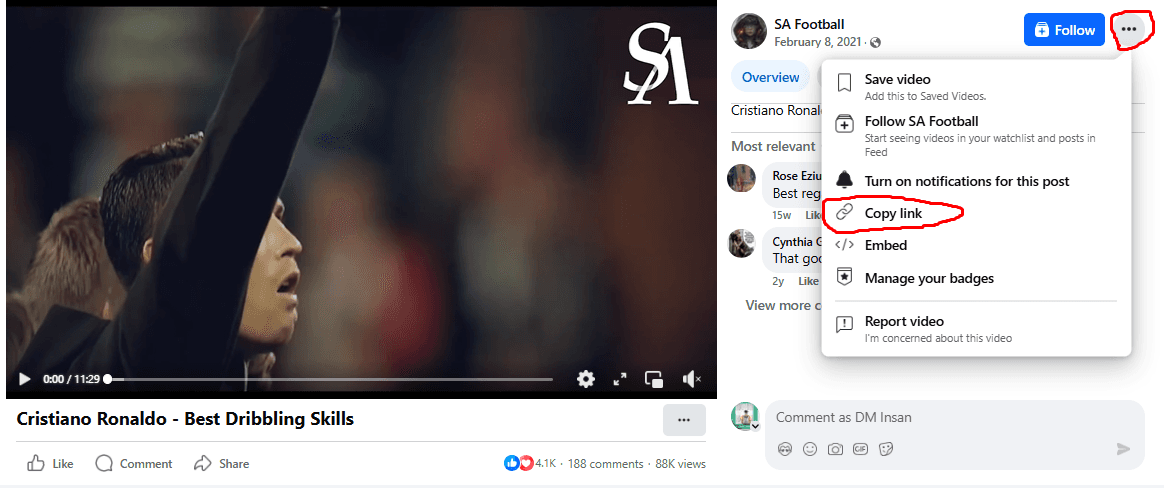
Does fdownloader.online support downloading 4K videos?
Yes, fdownloader.online supports downloading 4K videos. If a video is uploaded in 4K on Facebook, the tool will keep the high resolution. This makes it perfect for users who want to download videos in the best quality.